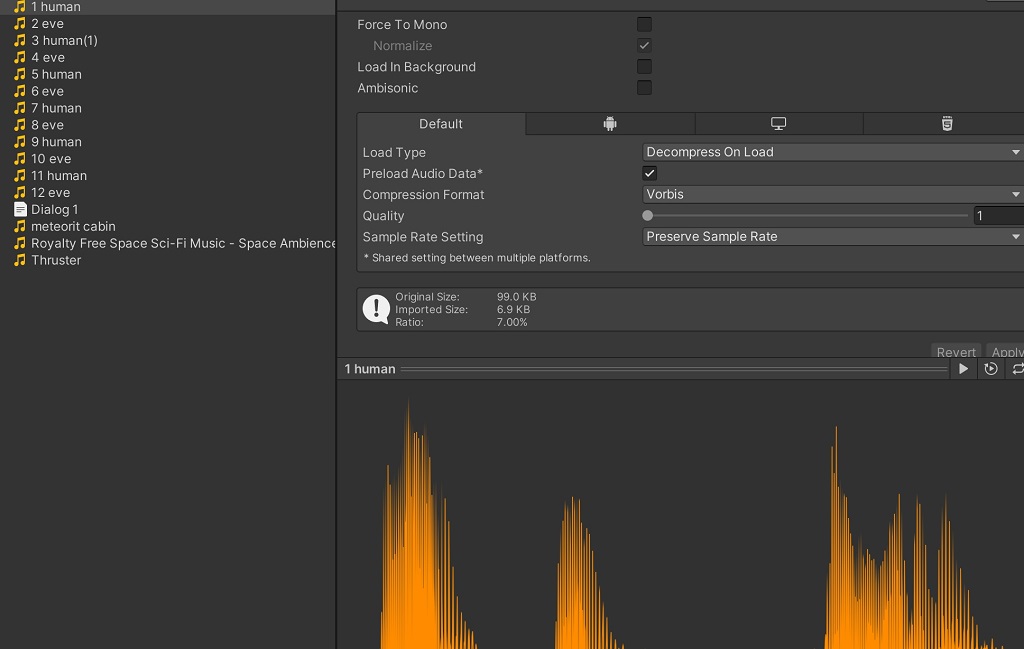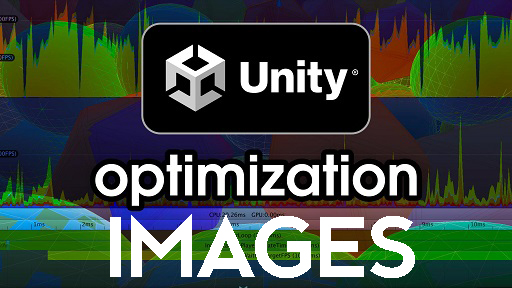How to optimize FBX game object in Unity Games

FBX is a popular 3D model format frequently used in games, animations, and films due to its versatility and support for various data, including geometry, textures, lighting, and animation. However, one of the main challenges when dealing with FBX files, particularly for game developers, is their size. Large FBX files can lead to slower loading times, higher memory consumption, and overall performance degradation, especially on resource-constrained platforms like mobile devices or WebGL.
Unity, a widely used game engine, provides several options for optimizing FBX assets for improved performance. One of these options is mesh compression.
Mesh Compression
![]()
In Unity, the Mesh Compression setting allows you to control how much data Unity uses to store the details of your 3D models. This directly affects the size of your FBX files. Mesh compression uses algorithms to approximate your mesh data while reducing the number of bits required to represent it.
Unity offers three levels of mesh compression: Off, Low, Medium, and High. A higher compression level results in a smaller file size but at the expense of the visual fidelity of the model. It's essential to find the right ratio between performance and quality. A low or medium compression level is often sufficient to reduce file sizes without noticeable visual artefacts.
Import Settings
In addition to mesh compression, there are other import settings that you can use to reduce the size of your FBX files. These include:
- Read/Write Enabled: This setting, when unchecked, allows Unity to unload the copy of the mesh data stored in system memory after it's been uploaded to the GPU, effectively halving memory consumption. However, if your script needs to access the mesh data at runtime, this setting should be left enabled.
- Optimize Mesh Data: This setting, when enabled, removes any data from the mesh that isn't required by the material applied to it, potentially reducing the file size.
- Mesh Compression: As previously discussed, you can control the compression level applied to the mesh. This can significantly reduce the file size, especially for complex meshes.
- Blend Shapes: If your model doesn't use blend shapes, ensure this option is disabled to avoid unnecessary data storage.
- Animation Compression: Consider using animation compression if your FBX file includes animations. This can assist in decreasing the size of your animation data significantly.
Asset Bundles and Addressable Assets
Unity's Asset Bundles and Addressable Assets system is another powerful tool to optimize your game's loading and memory usage. Instead of loading all assets at once, you can organize and load only the necessary assets for a given scene or gameplay context, reducing memory usage and potentially the size of your game's binary.
Asset Bundles allow you to group and load assets at runtime, reducing your game's initial load time and memory footprint. Similarly, the Addressable Assets system provides an easy way to load assets by an address, allowing for more dynamic and efficient asset loading.
Mesh Simplification
Another way to reduce the size of FBX files is to simplify the mesh. Numerous third-party tools can reduce the polygon count of a mesh without significantly affecting its visual quality. By reducing the complexity of your 3D models, you can seriously reduce the dimension of the FBX files and improve the runtime performance of your game.
In conclusion, while FBX files provide a robust and flexible format for 3D model data, they can also pose challenges in size and performance. Unity offers several built-in tools and settings to help manage these issues, including mesh compression, asset bundles, and import settings optimizations. Furthermore, developers can employ third-party tools to simplify meshes and reduce file sizes. Combining these strategies makes it possible to create efficient, high-performance games even on resource-constrained platforms.
It would be best to try image and audio compression to get the best low size in your awesome game :).