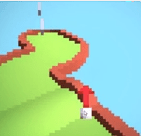html5
html5 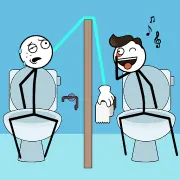 puzzle
puzzle  Mouse
Mouse  1 Player
1 Player  Logic
Logic  Arcade
Arcade game description
Mini BlocksMiniRoyale is that it features a built-in tutorial. However, let me walk you through the controls to help you get a head start.
The keyboard inputs are essential to mastering your gameplay. You’ll use the key 'c' to make your character jump (holding it allows for higher leaps). The 'x' key lets you toggle between different block types, while the 'space' bar is crucial for jumping. If you need to restart, pressing 'r' will do that, whereas 'p' will pause or resume the game. Should you wish to return to the main menu, just hit the 'ESC' key. Now let’s quickly discuss the mouse controls.
Mouse controls in Mini Blocks are user-friendly! Simply click the left mouse button to jump higher, while a right-click will allow you to switch between block types. This makes it even easier to maneuver and engage in the lively, pixelated environment of the Mini Golf 64 inspired block game. You have the freedom to create anything your imagination can conjure!
Another exciting feature is your ability to convert blocks into different building materials to craft your dream home or embark on adventures where you’ll confront ominous creatures and zombies. The game encourages creativity as you build, explore, and discover within a vibrant, living universe. You can gather resources, expand your possessions, and make new discoveries without end!
If you're looking for an experience akin to Mini Jumps, you'll find it in Mini Blocks as it allows players to leap through varying terrains and challenges. The emphasis on parkour mechanics makes every jump an opportunity to explore or build. In this whimsical world, your agility is key, seamlessly blending the thrill of parkour with creative building elements. Discover different materials, construct intricate designs, and test your skills against unexpected obstacles, all while enjoying the pixelated graphics.
Additionally, if you enjoy bartending games, then you’ll want to try the Mini Bartender Game. Similar to Mini Blocks, it keeps you engaged with a mix of action and challenge. Here, you will not only showcase your creativity but also develop skills in creating delightful drinks! Not just a game about jumps and blocks, but a multifaceted experience that combines various elements of fun and strategy!
What is the newest update on Mini Blocks?
The latest update for Mini Blocks introduces new blocks and themes for players to explore. Additionally, it enhances the gaming experience with improved animations and user interface tweaks that keep gameplay smooth and enjoyable. There's also an increase in the number of creatures and challenges, providing even more intense interactions and creative opportunities. Players can look forward to exciting new quests and challenges that expand the gameplay, ensuring that there are always fresh experiences to delve into!
How to play free Mini Blocks game and write in details so kids know.
Playing Mini Blocks is straightforward and enjoyable! To start, choose your preferred mode whether that’s using a keyboard, mouse, or mobile. If you're using a keyboard, remember the keys are 'c' for jumping, 'x' for block toggling, and 'space' for executing jumps. Kids can practice these controls in the tutorial mode before they jump into the creative or survival aspects of the game.
On a mouse, simply left-click to leap higher and right-click to change blocks. This method is intuitive for younger players and makes it easy to adjust quickly during gameplay. Creating a structure involves gathering available resources and selecting the types of blocks you want to use. Always be on the lookout for resources to add to your inventory as you navigate the intricate world of Mini Blocks.
How can I play free Mini Blocks for free?
Playing Mini Blocks for free is simple! Just visit a gaming platform like Best Crazy Games and search for the game. There are no downloads required; you can jump right into the gaming experience directly through your web browser. Just ensure you have a stable internet connection, and you'll be building and battling in no time!
Can I play free Mini Blocks on mobile devices and desktop?
Yes! Mini Blocks is designed to be accessible on both mobile devices and desktop computers. You can easily engage in the game whether you’re using a smartphone, tablet, or computer. For mobile players, just download the game from an app store or play it directly online. Desktop users can enjoy the full experience through internet browsers. Whichever way you choose to play, Mini Blocks promises an engaging adventure!
Release Date: 11 August 2019 , Platform: Web browser (Desktop and Mobile)
What are the best Arcade games?
TPS Mini Sandbox Zombie Shooter
MiniRoyale
City Minibus Driver
Mini Highway Crazy Traffic
Mini Shooter Zombie Survival