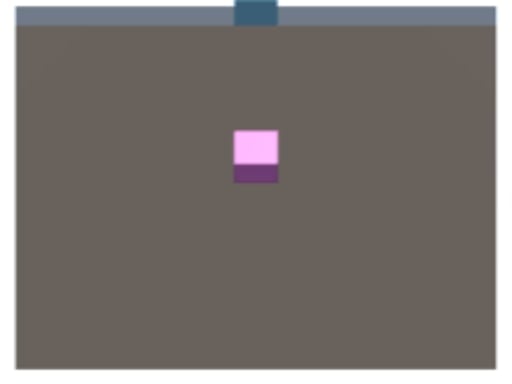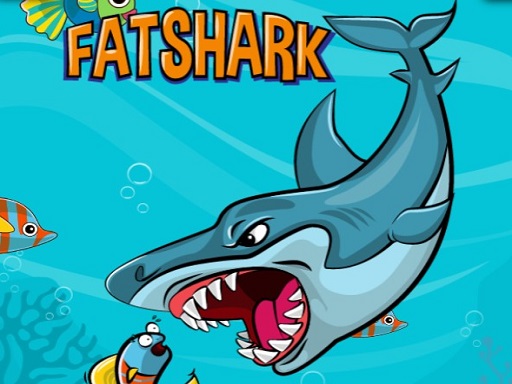html5
html5  Skill
Skill  Logic
Logic  Mobile
Mobile  Fun
Fun  Casual
Casual 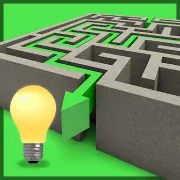 logical
logical  funny
funny  gameforkids
gameforkids game description
Unlocking is a skill-based game for kids, and it is a key and locks game that challenges players to unlock various locks to progress through the game levels. The objective is centered around successfully engaging with a lock mechanism, using your wits and skills to figure out the best way to open it. As you accomplish these tasks, you will be able to upgrade your level, leading to an enhanced game experience.
To progress to new levels, you must unlock all the existing locks, which can be quite challenging. If you enjoy puzzles and reasoning challenges, you're bound to find satisfaction in navigating through different groups of locks as you advance. This game is regarded as one of the best Logical games for PC and provides an enriching experience that combines fun with cognitive skill development.
As you engage with this game, you will strengthen your problem-solving abilities, which will, in turn, enhance your critical thinking skills. When faced with the challenge of losing keys or failing to unlock a lock, the game encourages you to think quickly and adapt to different scenarios. This characteristic makes it an ideal choice among Hypercasual skill games.
Another fun game related to unlocking is
Another excellent option under the unlocking theme is the
What is the newest update on Unlocking?
The latest updates in Unlocking have introduced new locks and complex puzzles that elevate the challenge even further. Players can expect new levels filled with intricate locks requiring enhanced strategies and critical thinking to unlock. The updates also include engaging background themes and sound effects that enhance the overall gaming experience. By keeping the gameplay fresh and exciting, the developers have ensured that players continually engage with the content, making it a thrilling choice for those who enjoy logic games.
How to play free Unlocking game and write in details so kids know.
Playing the Unlocking game is easy and straightforward. First, you begin by launching the game on your device. Once it loads, you’ll see various locks on your screen. Your main goal is to unlock these locks one by one. Use the mouse (or touchpad for laptops and desktops) to navigate the game interface. When you click on a lock, you may have different options to unlock it, such as dragging keys or solving mini-puzzles associated with the lock. Pay close attention to hints that may appear to assist you in figuring out the puzzle. As you successfully unlock each one, you gain points and progress to higher levels where the challenges will be harder and more rewarding!
How can I play free Unlocking for free?
You can play the Unlocking game for free by visiting websites dedicated to online gaming, such as Best Crazy Games. Simply search for "Unlocking" within the site, and click on the game link provided. Once you are on the game page, just hit the 'Play' button, and the game will begin in your browser. No downloads or installations are necessary, making it easy for kids to jump straight into the fun without the hassle of setup. Enjoy the intuitive interface and engage with the challenges at your own pace, enhancing both your skills and entertainment simultaneously.
Can I play free Unlocking on mobile devices and desktop?
Yes, the Unlocking game is accessible on both mobile devices and desktops. You can easily play it on any browser-enabled device, whether you are using a smartphone, tablet, or computer. Just navigate to a gaming platform that hosts the game, and you’ll be able to enjoy the playability experience. This versatility allows kids to enjoy unlocking puzzles on the go, maintaining entertainment regardless of where they are!
Release Date: 15 March 2022 , Platform: Web browser (Desktop and Mobile)
What are the best Arcade games?
Parking Supercar Unlocking Skills
Wrench Unlock Puzzle
Christmas Gift Unlock
Unlock The Bolts
Block Mover Unlock Your Brain
Walkthrough